ImageViewExtensions
The ImageView Inspector is also extensible, enabling you to add new Image-related tools that can be invoked from the image’s context menu.
You can easily use the Inspector’s context menu to send images to other applications for deeper analysis, optimization, or other processing.
To populate the Tools menu, create a registry key named ImagesMenuExt and under it add a subkey naming your tool. Provide Command, Parameters, and optionally Types keys that specify how to launch the tool and for which types it is relevant. The {in} token within the Parameters field will be replaced with the path to the temporary file created when the tool is invoked.
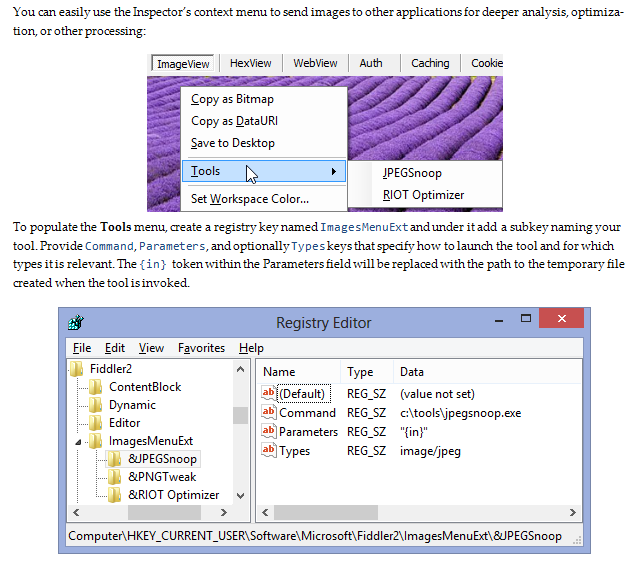
Note: The registry path is
HKEY_CURRENT_USER\Software\Microsoft\Fiddler2\ImagesMenuExt
…for both Fiddler2 and Fiddler4.
Useful Tool downloads
- TweakPNG
- JPEGSnoop
- RIOT - (Installer offers a "sponsored toolbar" using OpenCandy; feel free to decline)
Windows Registry Editor Version 5.00
[HKEY_CURRENT_USER\Software\Microsoft\Fiddler2\ImagesMenuExt]
[HKEY_CURRENT_USER\Software\Microsoft\Fiddler2\ImagesMenuExt\&GifDump]
"Command"="C:\\Program Files (x86)\\Fiddler2\\Tools\\gifdump.exe"
"Types"="image/gif"
[HKEY_CURRENT_USER\Software\Microsoft\Fiddler2\ImagesMenuExt\&JPEGSnoop]
"Types"="image/jpeg"
"Command"="c:\\tools\\jpegsnoop.exe"
"Parameters"="\"{in}\""
[HKEY_CURRENT_USER\Software\Microsoft\Fiddler2\ImagesMenuExt\&PNGTweak]
"Types"="image/png"
"Command"="C:\\tools\\tweakpng.exe"
"Parameters"="\"{in}\""
[HKEY_CURRENT_USER\Software\Microsoft\Fiddler2\ImagesMenuExt\&RIOT Optimizer]
"Command"="C:\\program files (x86)\\riot\\riot.exe"
"Parameters"="\"{in}\""
[HKEY_CURRENT_USER\Software\Microsoft\Fiddler2\ImagesMenuExt\MSPaint]
"Command"="mspaint.exe"
[HKEY_CURRENT_USER\Software\Microsoft\Fiddler2\ImagesMenuExt\PNG &Gauntlet]
"Command"="C:\\Program Files (x86)\\PNGGauntlet\\PngGauntlet.exe"
"Types"="image/png"
"Parameters"="{in}"
[HKEY_CURRENT_USER\Software\Microsoft\Fiddler2\ImagesMenuExt\PNG&Distill]
"Command"="C:\\Program Files (x86)\\Fiddler2\\Tools\\PngDistill.exe"
"Parameters"="\"{in}\" prompt"
"Types"="image/png image/x-icon image/vnd.microsoft.icon"
[HKEY_CURRENT_USER\Software\Microsoft\Fiddler2\ImagesMenuExt\To&WebP Lossless]
"Command"="C:\\Program Files (x86)\\Fiddler2\\Tools\\cwebp.exe"
"Parameters"="-lossless \"{in}\""
"Options"="<stderr>"
[HKEY_CURRENT_USER\Software\Microsoft\Fiddler2\ImagesMenuExt\ToWebP &Lossy]
"Command"="C:\\Program Files (x86)\\Fiddler2\\Tools\\cwebp.exe"
"Options"="<stderr>"
"Parameters"="-lossless \"{in}\""